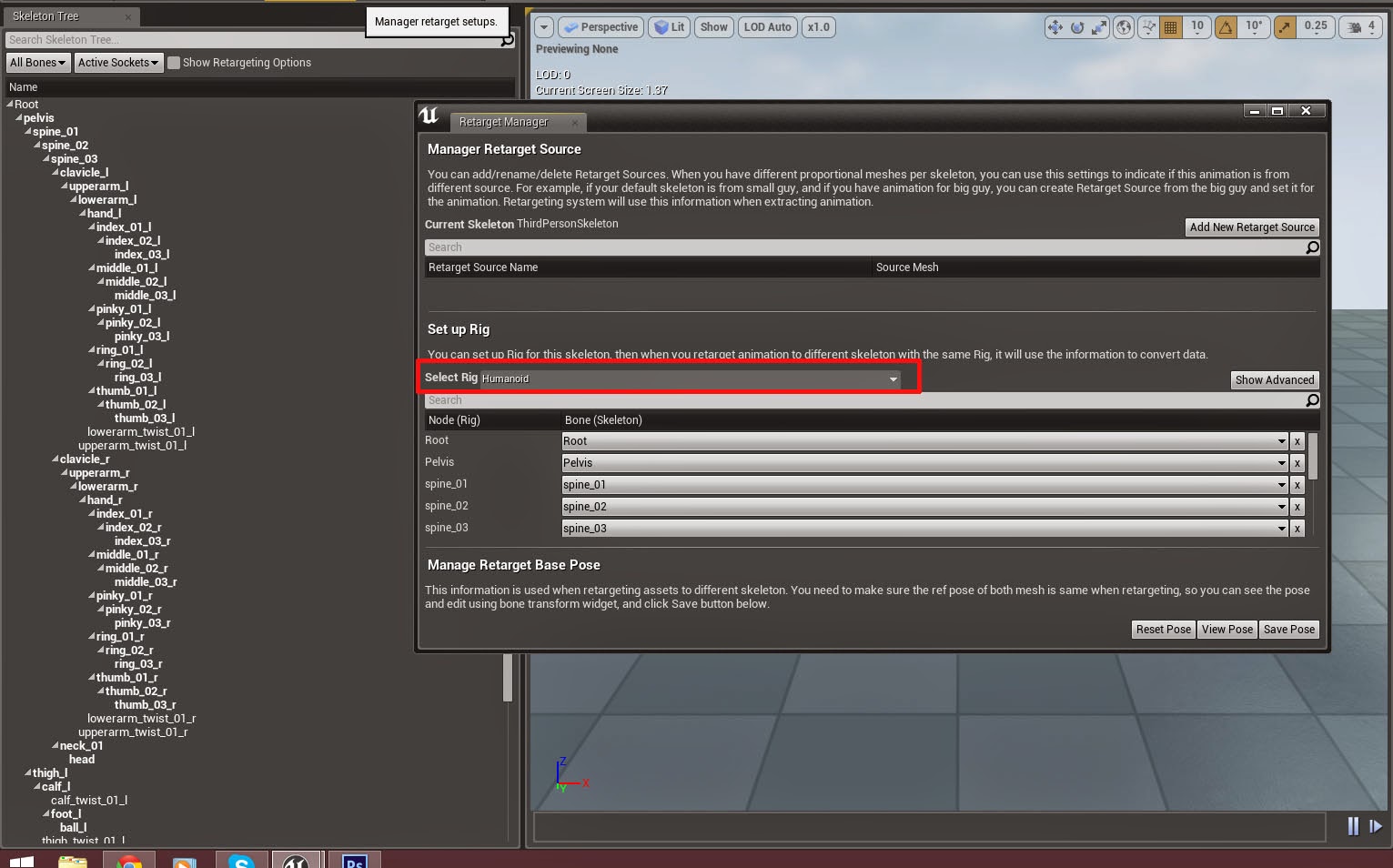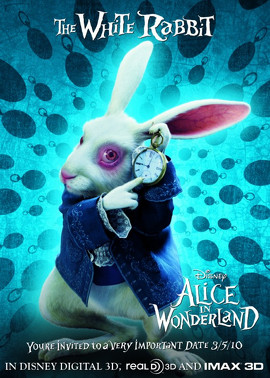So on top of the regular off the map work Week 25 was also a week of feedback. I received my first formal feedback of the year, then had my work review by Jolyon Webb, an Art director for Natural Motions Games and a previous teacher on the course.
For the De Montfort review I was assessed on the Container City Project and my Dichotomous Duo character project. For the Container City project I received a 55% mark and to be honest I'm not quite sure how to feel about that. In this project I had to do bits of everything to get a finished game level out there by the deadline, rather than say focusing on one polished aspect, but it doesn't really seem like that's been reflected in my mark. I'm not 100% sure on how projects like these are marked, as engine work has only been introduced this year. However a large chunk of my time was spent building the level and getting it working in engine, but from the sounds of it I was marked mainly on the end assets that I produced, not any engine work. Either way I don't have the opportunity to go back on this project, though I'm very much at a loss with how this turned out it's something I'll have to leave.
I was also reviewed on my character project. Being my favourite project of the year I'm glad that I got a decent mark for it overall, combined with my container city project I'm looking at a 2:2. for the year which is leaps away from my bare pass in first year, but still not where I want to be.The feedback I've been given was mostly about the technical aspects of my character model, The main issue that brought down my mark is the facial topology of my character which looking back at it now, is really terrible and doesn't make sense.
 |
| Yeruch.... |
If I can fix that up then I'm on track for the 2:2 but I asked what I could do to bring my grade up to a potential 2:1. The advice given was just to bring the texture up more, ad more details and really sharpen it up, so that's my aim over Easter. My only issue is trying not to completely redesign and redo my character as tempted as I am to do that, just because of the time constraints of this resubmission and the other projects I need to do over the Easter holidays.
 |
| What I'm currently working with |
My second bout of feedback came mid week when Matt and Jolyon from natural motions visited to talk about the company and upcoming intern-ship opportunities. I showed him the work currently on my Art blog (http://sarahwrightworks.tumblr.com/) Which at the moment only shows the character based work that I've done ( This is a issue in itself as it's difficult to find a place for my other projects as it they don't fit with me wanting to be a character artist.)
Joylon focused mainly on my character project for the review. I was told though my other sketches were ok and are a good thing to do in general, they're not what will get me hired, and make or break my portfolio, which makes sense. I'll keep sketching but more with the mindset that those aren't the pieces that'll be judged at the end of the day (which means I can keep doing them purely for myself.)
with my character project he recommended reworking my ice character as right now she looks like she's dressed for the cold, rather than being personified as ice, which I can see now. He also told me that I need to put some finished projects up in my portfolio. I have a lot of work, but it's just not finished. Getting some completed projects in there will show that I can commit to, and finish a project with consistency.I'd like to demonstrate that with my Dichotomous Duo character project, however with this comes a dilemma of whether I should push developing my Ice character, not just the fire character (really they should both be developed together to make sure they fit as a duo) For my resubmission hand in.
As a final note in my review, Jolyon pointed out the flat style I used for the profile of my Tumblr (and this blog) I suggested I do more of that.
This was surprising because it is a simple style and I guess the majority of feedback I've been getting this past year has been calling for more complicated things, not the simple stuff I do for fun. It was nice all the same to hear that someone does like that kind of thing though (besides myself of course =))
To wrap up this post and the week I made a quick action plan listing some of the tasks that I need to do to bring up my character project mark over Easter